Alright, so on-page SEO in 2025 is weird. Like, really weird compared to what it used to be.
I remember when you could just throw your keyword everywhere and boom – rankings. Those days? Gone forever. Google’s basically reading your mind now.
But here’s what hasn’t changed: good on-page SEO still gets results. Sometimes crazy good results.
Last month I helped this client fix their title tags and internal links. Took maybe 3 hours total. Their organic traffic doubled in 6 weeks. No joke.
What Even Is On-Page SEO Anymore?

It’s everything you do ON your actual website pages to rank better. Title tags, content, images, how fast things load, all that stuff.
Think of it like this – your website is a store. On-page SEO is making sure customers can find what they want, checkout is easy, and they don’t get frustrated and leave.
Makes sense, right?
Why 2025 Is Different
Google Got Scary Good At Reading Intent
Remember keyword stuffing? Google laughs at that now. They actually understand what searchers want.
Someone searches “best pizza near me” – Google knows they want to order food, not read a 3000-word article about pizza history.
Your SEO best practices 2025 strategy has to match what people actually want when they search.
Everything’s About User Experience Now
Slow website? Google won’t rank you. Terrible on mobile? Forget about it. People bounce immediately? You’re done.
It’s not just about keywords anymore. Never really was, but now Google actually enforces it.
The Stuff That Actually Moves The Needle
1. Title Tags (Don’t Overthink It)
Your title tag shows up in search results. People either click or they don’t.
Simple rules:
- Under 60 characters
- Include your main keyword
- Sound like a human wrote it
- Make people curious enough to click
Bad example: “On-Page SEO That Actually Gets You Rankings” Good example: “On Page SEO On Page SEO Best Practices 2025”
See the difference? One sounds like a robot, the other sounds human.
Meta descriptions are like mini ads 150 characters. Include your keyword. Write for humans, not Google. Done.
2. Headers That Make Sense
Use headers to break up your content. That’s it. Don’t overthink it.
H1 – Main topic (one per page) H2 – Major sections
H3 – Subsections under H2s
Put keywords in headers when it makes sense. Don’t force it.
3. URLs People Can Actually Read
Nobody shares ugly URLs like website.com/post?id=12345&cat=seo&utm=whatever
Keep them simple: yoursite.com/on-page-seo-guide
Short. Descriptive. Easy to remember.
4. Internal Links (Most People Mess This Up)
Link to your other relevant pages. Seriously, that’s it.
When you mention something you’ve written about before, link to it. Use normal words as anchor text, not weird keyword phrases.
Wrong: “For more information about search engine optimization techniques click here” Right: “Our SEO audit process covers this in detail”
Aim for 2-4 internal links per post. More if it makes sense, less if it doesn’t.
5. Images That Don’t Break Everything
Big images slow down your site. Slow sites don’t rank well. Pretty simple math.
Compress your images. There are tons of free tools for this. Name them something descriptive, not IMG_12345.jpg Write alt text that describes what’s in the image.
That’s literally it for images.
6. Content That Matches Search Intent
This is where most people screw up. They write what THEY want to write, not what people are searching for.
Four types of searches:
- Information – “how to do SEO“
- Navigation – “google analytics login”
- Research – “best SEO tools”
- Purchase – “buy SEO audit”
Match your content to what type of search you’re targeting. Don’t write a buying guide when people want to learn basics.
7. Schema Markup
Schema is code that tells Google exactly what your content is about.
Most important ones:
- Article schema for blog posts
- FAQ schema
- Local business schema
- Product schema
You don’t need to code this yourself. Most SEO plugins handle it.
Technical Stuff You Can’t Ignore
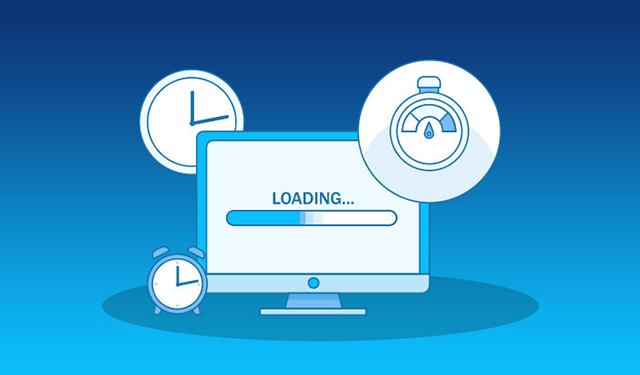
Site Speed
If your site takes forever to load, people leave. Google sees this and ranks you lower.
Check your speed with Google PageSpeed Insights. Fix the red stuff first.
Common fixes:
- Compress images
- Use good hosting
- Remove unnecessary plugins
- Enable caching
Mobile Experience
Most people search on phones now. If your site sucks on mobile, you’re dead in the water.
Your site needs to:
- Load fast on mobile
- Be easy to navigate with thumbs
- Have readable text without zooming
- Work on different screen sizes
User Experience Signals
Google tracks how people behave on your site. High bounce rate? Short time on page? That’s bad news.
Make your content:
- Easy to scan with short paragraphs
- Visually appealing with images and white space
- Actually helpful and engaging
- Fast to load
Building Trust (E-E-A-T Stuff)

Google wants to know you’re credible. Especially for important topics like health, money, or safety.
Show expertise by:
- Adding author bios with credentials
- Citing real sources and studies
- Keeping content updated and accurate
- Getting other reputable sites to link to you
Don’t fake this stuff. Actually be good at what you do.
Local Business On-Page SEO

If you’re local, add location info to your pages:
- Include your city/state in title tags
- Create location-specific pages
- Add your address, phone, hours
- Use local business schema markup
- Write about local topics and events
Common Mistakes That Kill Rankings

Keyword stuffing – Sounds robotic. Google hates it. People hate it.
Duplicate content – Don’t copy/paste the same content across multiple pages.
Ignoring search intent – Writing about what YOU want instead of what people search for.
Slow loading pages – Nobody waits for slow websites anymore.
Mobile experience sucks – Most traffic is mobile. Fix this or die.
Thin content – 300-word pages that don’t help anyone. Waste of time.
No internal links – Missing easy opportunities to keep people on your site.
Measuring Results

Track what matters:
- Rankings for your target keywords
- Organic traffic from Google Analytics
- Click-through rates from Search Console
- Page load speeds
- Bounce rates and time on page
Tools you need:
- Google Search Console (free)
- Google Analytics (free)
- PageSpeed Insights (free)
Start there. You can get fancy tools later.
What To Do Right Now
- Check Google Search Console – see which pages get clicks
- Fix your most important pages first – homepage, main service pages
- Update title tags and meta descriptions – quick wins
- Speed up slow pages – use PageSpeed Insights to find problems
- Add internal links – connect related content
- Make content match search intent – write what people actually want
- Check back in a month – see what’s working
Bottom Line
On-page SEO isn’t rocket science. But most people still do it wrong.
They keyword stuff. They ignore user experience. They write content for robots instead of humans.
Meanwhile, Google keeps getting better at understanding what people actually want.
The websites winning in 2025 are the ones that:
- Load fast
- Work great on mobile
- Actually answer people’s questions
- Make it easy to find related content
- Don’t try to game the system
Your competition is probably still doing SEO like it’s 2018. That’s your opportunity.
Want to see what’s actually holding your site back? Get our [Link to: “SEO Site Audit“] and find out exactly what needs fixing.
Stop guessing. Start ranking.
Questions People Actually Ask
How often should I update my on-page SEO? Whenever you add new content or notice rankings dropping. Don’t change stuff just to change it.
Does keyword density still matter? No. Write naturally. Include your keywords where they make sense. That’s it.
How long should my content be? Long enough to actually help someone. Usually 1000+ words for competitive topics, but quality beats length.
Do I need to optimize every page? Start with your most important pages. Homepage, key service pages, popular blog posts. Then work on the rest.
Are Core Web Vitals really that important? Yes. They’re a ranking factor. Fast sites win, slow sites lose. Pretty simple.
