What Is Technical SEO

Think of technical SEO like the foundation of your house. Nobody gets excited about concrete and rebar, but without it? Your beautiful website is just gonna sink into the digital swamp.
Technical SEO is basically making sure search engines can crawl your site without having a breakdown. Google’s bots are surprisingly fragile – they see a 404 error or a slow page and they’re like “nope, I’m out.”
I remember this e-commerce site that hired me after their rankings tanked. Everything looked fine on the surface, but when I dug deeper? Their category pages were taking 8 seconds to load. Eight! That’s like asking someone to wait through three commercial breaks just to see your products.
The Real Technical SEO Checklist

Speed Stuff That Actually Matters
1. Page Speed (The Big One) Your pages need to load fast. Like, really fast. Under 3 seconds or people bounce harder than a rubber ball.
Test your speed here:
- Google PageSpeed Insights (it’s free, use it)
- GTmetrix if you want to get fancy
Quick fixes that work:
- Compress your images (seriously, that 2MB hero image is killing you)
- Turn on caching
- Get rid of plugins you’re not using
2. Core Web Vitals (Google’s New Obsession) Google made up these fancy metrics that basically measure if your site feels fast and stable:
- LCP (Largest Contentful Paint): How long until your main content shows up
- FID (First Input Delay): How long before someone can actually click stuff
- CLS (Cumulative Layout Shift): Does your page jump around like a kangaroo?
Here’s the thing – you don’t need to obsess over the numbers. Just make sure your site loads quickly and doesn’t move things around while people are trying to use it.
Crawling and Indexing (The Boring but Critical Stuff)
3. XML Sitemap This is like a roadmap for Google. Without it, they’re driving around your site with no GPS.
- Submit it to Google Search Console
- Don’t include 404 pages (that’s just embarrassing)
- Update it when you add new content
4. Robots.txt This little file tells search engines what they can and can’t look at. Most people either ignore it completely or mess it up spectacularly.
Common mistake: Blocking CSS and JavaScript files. Google needs to see these to understand your site properly.
5. Internal Links Your pages should link to each other. Revolutionary concept, I know.
But seriously – if Google can’t hop from page to page easily, they’ll give up. Every page should be reachable within 3 clicks from your homepage.
I once found a client’s blog that had zero internal links. Zero! It was like having a library where all the books were locked in separate rooms.
6. URL Structure Keep URLs short and sweet. Nobody wants to see: yoursite.com/category/subcategory/sub-subcategory/product-name-with-way-too-many-words
This is better: yoursite.com/product-name
Mobile Stuff (Because It’s 2024, Not 2004)
7. Mobile-First Everything Google looks at your mobile site first now. If your mobile version sucks, you’re screwed.
Test it: Google’s Mobile-Friendly Test tool
8. Responsive Design Your site should look good whether someone’s on a phone, tablet, or those massive monitors some people have.
No horizontal scrolling. Ever. It makes people want to throw their phone.
The Foundation Stuff
9. HTTPS (The Green Lock Thing) If you’re still on HTTP in 2024, what are you even doing? Get an SSL certificate. Most hosting companies give them away free now.
10. Canonical Tags These tell Google which version of a page is the “real” one when you have similar content.
Think of it like telling Google “hey, this is the original, ignore the copies.”
11. Title Tags and Meta Descriptions
- Title tags: 50-60 characters, include your main keyword
- Meta descriptions: Write them like ad copy – make people want to click
Don’t stuff keywords in there like you’re making a Thanksgiving turkey. It looks desperate.
12. Header Tags (H1, H2, H3) Use one H1 per page. Then organize your content with H2s and H3s like you’re writing an outline.
Google uses these to understand what your content is about. Don’t mess it up by using H4s for styling or whatever.
Image Stuff
13. Alt Text Describe your images for people who can’t see them. Also helps Google understand what the image is about.
Bad alt text: “image1.jpg” Good alt text: “red running shoes on wooden floor”
14. Image Optimization Big images = slow site = angry users = bad rankings.
Compress your images. There are tons of free tools. Use them.
Advanced (But Still Important) Stuff
15. Schema Markup This is code that helps Google understand your content better. Sounds scary but it’s not that hard.
Common types:
- Business info
- Products
- Articles
- Reviews
Test it with Google’s Rich Results Test.
16. 404 Error Management Broken links happen. The key is fixing them quickly.
Make a custom 404 page that doesn’t suck. Help people find what they were looking for instead of just saying “oops.”
17. Redirects When you move or delete pages, redirect them properly. Use 301 redirects for permanent moves.
Don’t create redirect chains. That’s like giving someone directions that involve six different detours.
Monitoring Stuff
18. Google Search Console Set this up. It’s free and tells you everything Google thinks about your site.
Check it weekly for:
- Crawl errors
- Index coverage issues
- Security problems
19. Site Monitoring Your site needs to actually be online for people to find it. Shocking, I know.
Set up uptime monitoring. There are free tools that’ll alert you if your site goes down.
Common Mistakes That’ll Tank Your Rankings

The WordPress Plugin Disaster I’ve seen sites with 50+ plugins wondering why they’re slow. Every plugin adds weight. Keep only what you need.
Ignoring Mobile Users Your mobile site can’t be an afterthought. More people search on phones than computers now.
Duplicate Content Chaos Having the same content on multiple URLs confuses Google. Use canonical tags to fix this.
Forgetting About Speed A slow site is a dead site. People have zero patience online.
When to Get Help
Look, I’m not trying to sell you anything here. But sometimes you need a pro.
Call someone if:
- Your traffic tanked for no obvious reason
- You’re planning a site redesign
- You have thousands of pages with technical issues
- You just don’t have time to deal with this stuff
[Link to: “Professional Technical SEO Services“]
Tools You Actually Need
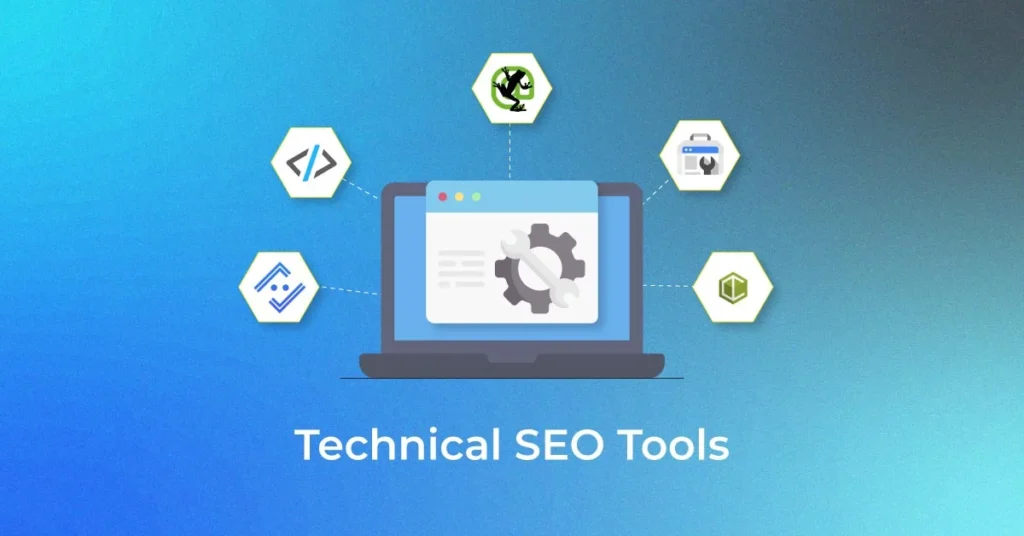
Free ones:
- Google Search Console (absolutely essential)
- Google PageSpeed Insights
- Mobile-Friendly Test
Paid ones worth it:
- Screaming Frog (best crawler out there)
- Ahrefs or SEMrush for the full picture
You can do most of this with free tools, honestly. The paid ones just make life easier.
How to Know It’s Working
Quick wins (1-4 weeks):
- Faster loading times
- Fewer errors in Search Console
- Better mobile scores
Real results (1-3 months):
- More pages getting indexed
- Better rankings
- More organic traffic
Long-term success (3+ months):
- Steady traffic growth
- Better user engagement
- More conversions
Bottom Line
Technical SEO isn’t fun, but it’s necessary. Like going to the dentist or doing your taxes.
Start with the basics: make your site fast, mobile-friendly, and crawlable. Fix the obvious stuff first, then work on the advanced tactics.
And remember – this isn’t a one-time thing. You need to stay on top of it.
Ready to fix your technical SEO? [Contact us for a technical audit] and we’ll tell you exactly what’s broken and how to fix it.
FAQ: What People Actually Ask About Technical SEO
Q: How often should I check my technical SEO? A: Monthly at minimum. Weekly if you make frequent changes to your site. Set up alerts in Search Console so you know immediately when something breaks.
Q: What’s the #1 thing that affects rankings? A: There’s no single thing, but site speed is huge. Google cares about user experience, and nobody likes slow sites.
Q: Will technical issues get me penalized? A: Usually not directly penalized, but they’ll hurt your rankings for sure. It’s more like death by a thousand paper cuts.
Q: How long before I see results? A: Simple fixes like speed improvements show up fast – sometimes within days. Bigger issues might take a few months to fully resolve.
Q: Is technical SEO different for different platforms? A: The basics are the same everywhere. WordPress has some specific quirks, but the fundamentals don’t change.
